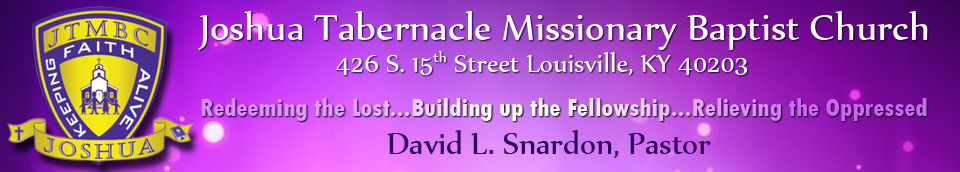![]()
Easily add up to 10 individual social icons to appear in your footer via the unbranded Theme Options Panel. Because the icons are font based they look gorgeous at any size screen, wether you are enjoying the 1200px wide format or viewing on your smartphone you’re guaranteed to always look sharp.
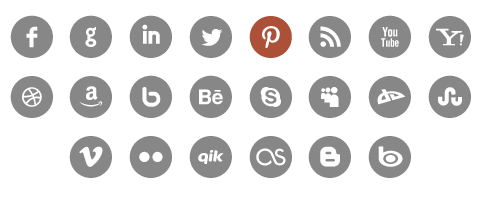
Setting your own preferred networks is as simple as a single character. Entering a letter, such as “f” for facebook, will instantly display that icon, you would then set the URL to your facebook page and finally even select the color for icons in the theme options panel.
[/creativ_col] [creativ_col position=”b”]![]()
Social sharing for all your posts, sermons and events is built right in to the theme. Users can easily share your page via a simple click on the appropriate link in the sharing bar that appears automatically for you. No special plugin for this, it’s in the core of the theme itself with zero setup.

We have integrated the theme directly with the API’s of the top social sharing sites including Google+, Facebook, Twitter and of course Pinterest. Users can share your content, increase your outreach, boost your SEO and become more involved with your site.
[/creativ_col] [/creativ_columns]